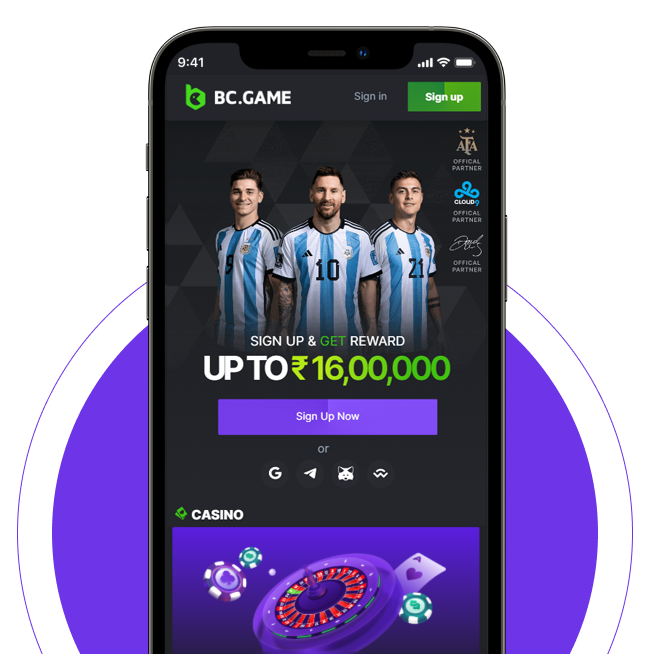Contents
Support Channels
BC Game offers a variety of communication channels for users needing support. Here’s a table outlining the available networks along with direct links to each:
| Network | Link |
| Telegram | https://t.me/bcgamewin |
| GitHub | https://github.com/bcgame-project |
| https://twitter.com/BCGameOfficial | |
| https://www.facebook.com/bcgameofficial | |
| Discord | https://discord.gg/xqUMQesZQq |
| Bitcointalk | https://bitcointalk.org/index.php?topic=5088875.0 |
| http://instagram.com/bcgamecom |
To access a full list and the most recent updates on support channels, please visit the BC Game website.
How to Get Help?
To effectively communicate with BC Game’s technical support, it’s essential to follow these guidelines:
- Be specific: for example, error messages, screenshots, and actions taken at that moment of the problem can help diagnose and fix your issue promptly.
- Be polite: always remember, these people do take calls from other people. Having a human interaction would be to speak politely and with respect to all customer service team members.
- Choose the appropriate channel: choose the right channel for your specific issue. For technical difficulties, GitHub or Discord may be more appropriate, while general inquiries can often be addressed on social platforms like Twitter or Facebook.
Following these steps will help streamline your interactions with BC Game support and lead to quicker resolution of any problems.